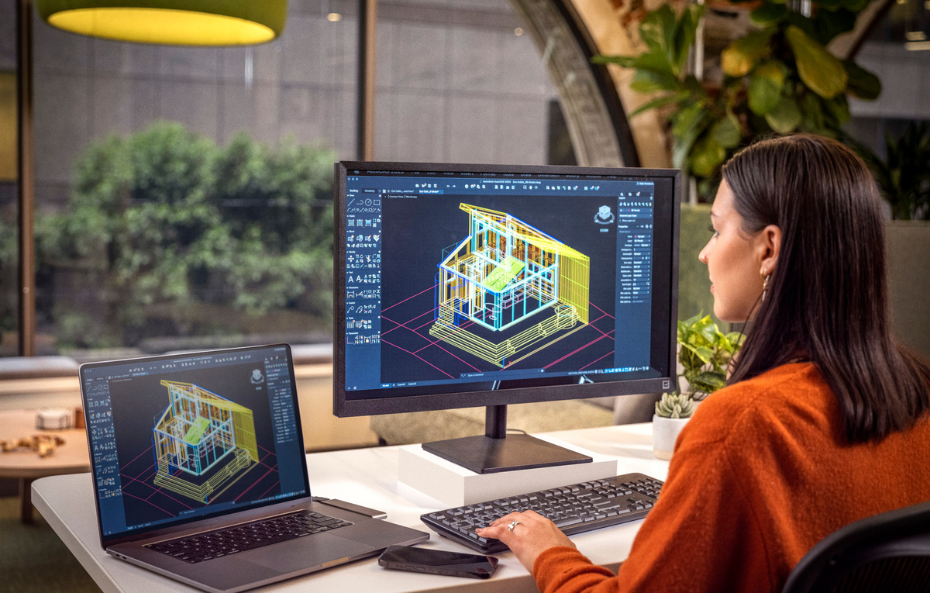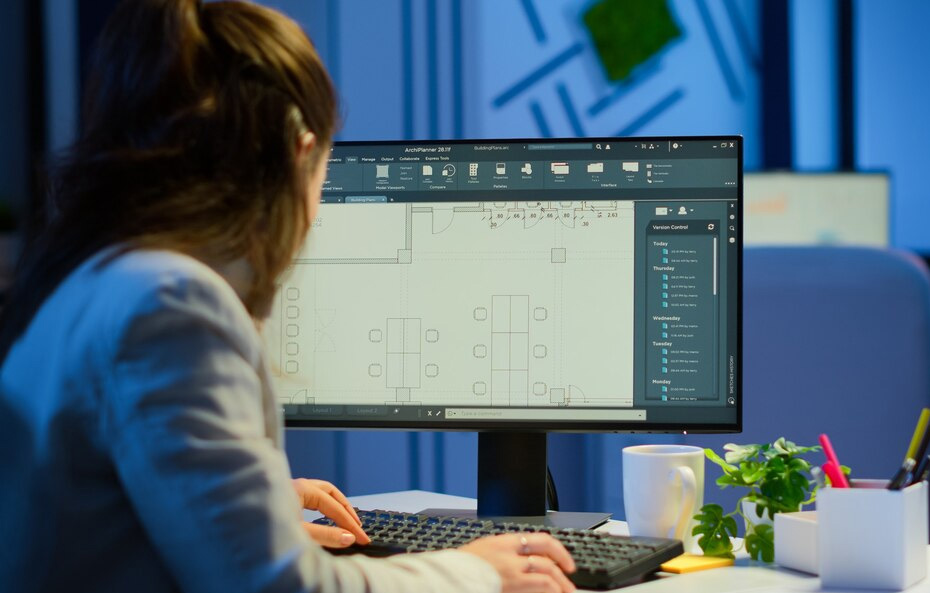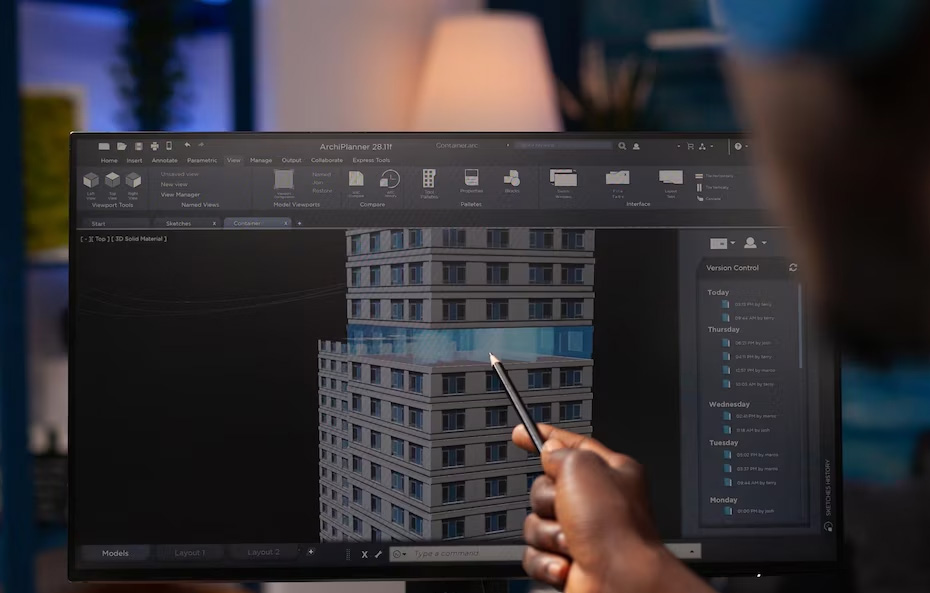Have you ever stared up at the Lusail Iconic Stadium and wondered how on earth they kept everyone on the same page? Or seen the Museum of the Future’s flowing façade and thought, “That must’ve been a nightmare to build”? In the Middle East, construction dreams are big—and that means juggling blistering heat, tight schedules, and mountains of paperwork. You miss one detail, and you’ll feel it on-site the next day. Autodesk Construction Cloud changes the game by pulling design files, schedules, and field reports into one hub.
No more hunting through emails or dusty binders. And at Grand International Company (GIC) Middle East—your Autodesk Gold Partner and Authorized Training Center—we go a step further. We train your team, answer your questions, and even handle renewals with competitive quotes. Please think of us as your behind-the-scenes crew, making sure your projects run without a hitch.
Autodesk’s Journey into Future Construction
- A brief history
Autodesk flipped the script of paper plan files in 1983 through the historic AutoCAD launch, the first CAD software for PCs. Suddenly, “drafting” didn’t require giant tables and lightboxes—just a computer and a mouse. - Building in 3D
In 2002, Autodesk introduced Revit, bringing true 3D Building Information Modeling to architects and engineers. Models got smarter. Teams spotted clashes—like a steel beam running smack into a duct—before anyone broke ground.
Autodesk - Wikipedia - Going Mobile
Fast-forward to 2018: Autodesk snapped up PlanGrid, and field crews swapped paper for tablets. Updates, photos, and punch lists—all lived in the cloud. No more faxing revised sheets.
Autodesk to Acquire PlanGrid to Accelerate Construction Productivity | Autodesk News - One Cloud to Rule Them All
By 2020, Autodesk Construction Cloud (ACC) united BIM 360, PlanGrid, BuildingConnected, and Assemble into a single platform. Design, estimation, scheduling, and field data now talk to each other in real-time. - What’s Next?
- Generative Design: Let AI suggest layouts you’d never imagine.
- Drones & IoT: Automate progress tracking and site monitoring.
- Mixed Reality: Overlay virtual plans on real sites with AR headsets.
Autodesk started as a drafting tool. Today, it’s the backbone of smarter, safer, greener construction. And the best is yet to come.
What is Autodesk Construction Cloud?
Think of Autodesk Construction Cloud as your project’s online clubhouse. Instead of drawings, models, schedules, and site notes scattered across different folders or apps, they all hang out in one place.
Say you tweak a floor plan—everyone in the team can see that right away. A site worker uploads a photo or adds a comment? It pops up for the whole team, too. No more digging through emails or hunting down the “latest version.”
Under the platform, it quietly keeps track of every change and who made it. You always know you’re looking at the newest file—no second-guessing. And because it lives on the cloud, there’s nothing to install or maintain on your own servers.
In everyday terms, it’s just a simpler, faster way for architects, managers, and crews to stay in sync—wherever they happen to be working.
Why Autodesk Construction Cloud Stands Out
- Everything in One Place. Open one workspace to find plans, photos, schedules, and cost numbers—your whole project lives together.
- Work from Your Phone. Off-site or between meetings? View drawings, leave comments or photos, and it all syncs when you reconnect.
- Safe, Organized Files. Upload a document and rest easy. Every version is saved, so you never lose track of the “latest.”
- Instant Team Updates. Does someone flag an issue on-site? The whole crew sees it right away—no afternoon catch-up emails are needed.
- Money Matters Made Clear. Link in your budget sheets and watch costs, commitments, and invoices update almost instantly. Keep an eye on spending without extra spreadsheets.
All these pieces plug into Revit, Navisworks, and other Autodesk tools—so you work smoothly from design to completion.
Key Features of Autodesk Construction Cloud
| Feature | In Simple Terms | Why You’ll Love It |
|---|---|---|
| Collaboration | Everyone can jump in, comment, and mark things up as they happen. | No more waiting for emails—teamwork stays alive. |
| Document Management | All your drawings and specs live in one secure spot, with every version saved. | Say goodbye to hunting for the right file. |
| Risk Minimization | The system flags problems early, so you can fix them before they blow up. | Fewer surprises. Less rework. |
| Transparency | Owners, contractors, and subs—all see the same info in one place. | Trust builds faster when no one’s left in the dark. |
| Accessibility | Pull up plans, photos, and reports on your phone or tablet—even offline. | Keeps work moving, rain or shine. |
| Data Analysis | Quick reports and dashboards turn project data into easy-to-read charts. | Spot trends. Make decisions faster. |
| Seamless Integration | Plays nicely with Revit, BIM 360, and other tools—no more manual imports or exports. | Saves time and cuts down on copy-and-paste errors. |
More
Want to see these features in action? Reach out to your GIC Middle East contact for a live demo or head over to the Autodesk Construction Cloud Help Center for tutorials, tips, and tricks.
Autodesk Construction Cloud (ACC) Components
Autodesk Construction Cloud is made up of several connected products that cover every phase of a build:
- Autodesk Build
A field-to-finish tool that brings project management, quality, and safety into one app. It keeps site teams and office staff synced on tasks, issues, and checklists. - Autodesk BIM Collaborate
A design coordination hub where architects and engineers can review, comment on, and resolve model clashes together. It ensures everyone works off the same, up-to-date 3D model. - Autodesk Takeoff
A digital takeoff solution that automates material and labor quantity calculations from 2D plans or 3D models. It speeds up bidding and helps keep cost estimates accurate. - Assemble
A model-data tool that breaks down complex BIM models into spreadsheets you can sort, filter, and quantify. It helps teams track progress and manage scope changes with ease.
These modules share data and workflows on a single cloud platform, so teams stay aligned from preconstruction through handover.
Boost Your Projects in Kuwait & Qatar with GIC Middle East
Need Local Autodesk Help in Kuwait & Qatar?
We get it—choosing software feels like a big puzzle. As your Autodesk Gold Partner and Authorized Training Center in the Gulf, GIC Middle East knows exactly what fits your market and your budget.
- Want a solution that actually fits?
Every project is different. From sleek towers in Doha to oil-and-gas sites near Ahmadi, we tailor workflows and templates just for you. No cookie-cutter answers here. - Worried about a messy setup?
Don’t be. Our team handles installation, data moves, and integrations so your crew can hit “start” on day one—no overtime scramble. - Need hands-on training?
Sure thing. We run workshops, Q&A sessions, and one-on-one coaching. By the end, your team will use ACC, Revit, or Build like pros—no guesswork. - Got questions after go-live?
We’re just a call away. Patches, upgrades, “How do I…?”—we’ve got your back with fast answers and clear fixes. - Want to save money?
Your software spend should pay off. We review your usage, suggest tweaks, and help you stretch every dirham and riyal. - Need an easy renewal?
Skip the stress. We’ll quote your Autodesk subscription renewal, so you pay exactly what you should—no more, no less.
Ready to make Autodesk work for you in Kuwait or Qatar? Contact us now!
FAQs
1. How does ACC help reduce on-site errors?
It flags clashes early and keeps everyone updated with the latest files—no surprises mid-build.
2. Is ACC useful for remote or hybrid teams?
Yes, it keeps teams connected across locations with real-time updates and cloud access.
3. Can ACC work for small and large projects alike?
Yes, ACC scales beautifully—from single towers to massive infrastructure builds.
4. Do we need special hardware to use ACC?
Not at all—just a phone, tablet, or computer with internet access.
5. What if my team needs training or post-launch help?
We offer workshops, one-on-one sessions, and ongoing support—whenever you need us.
Ready to build smarter in Kuwait or Qatar?
Contact GIC Middle East today for a live demo or personalized consultation.



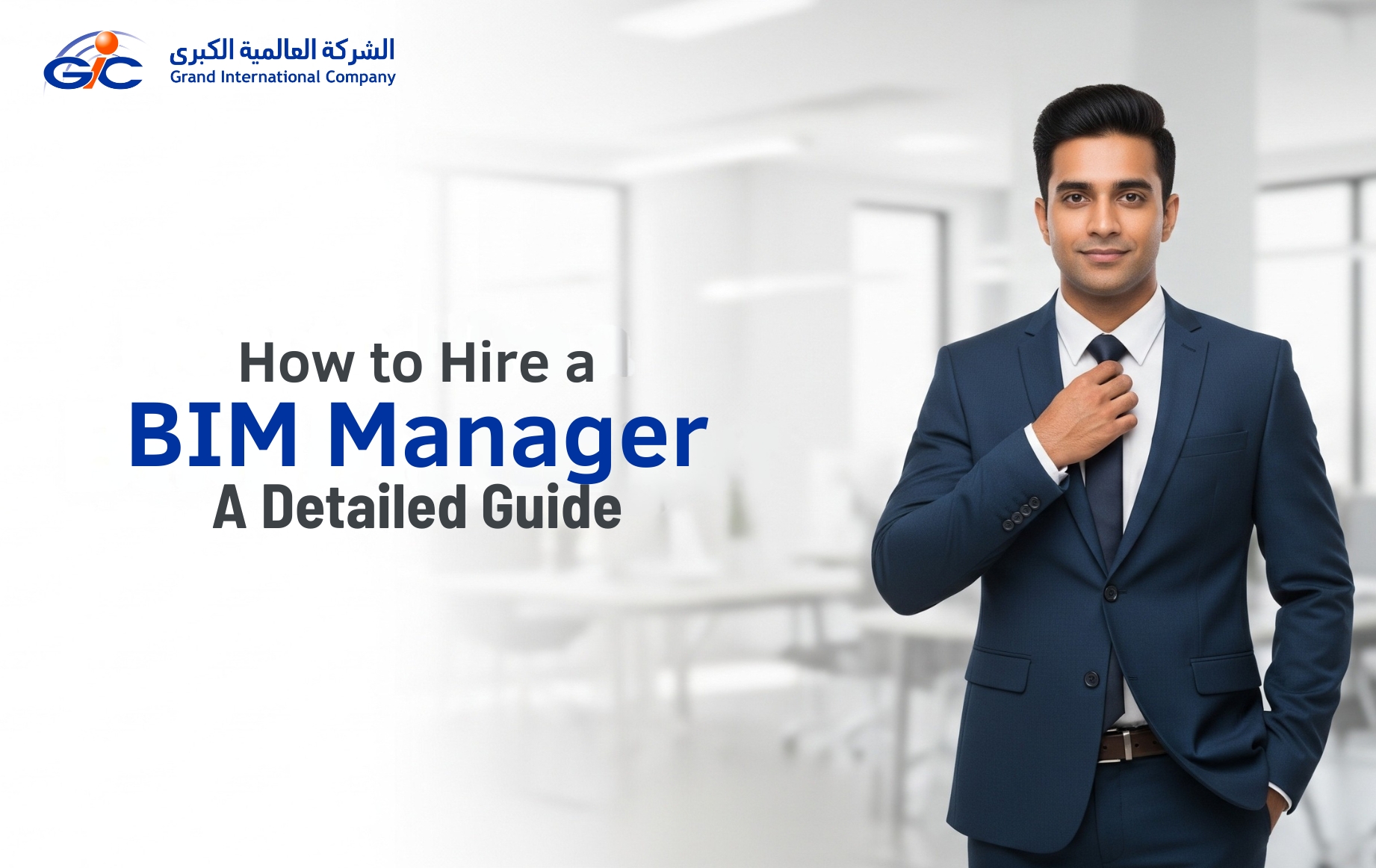
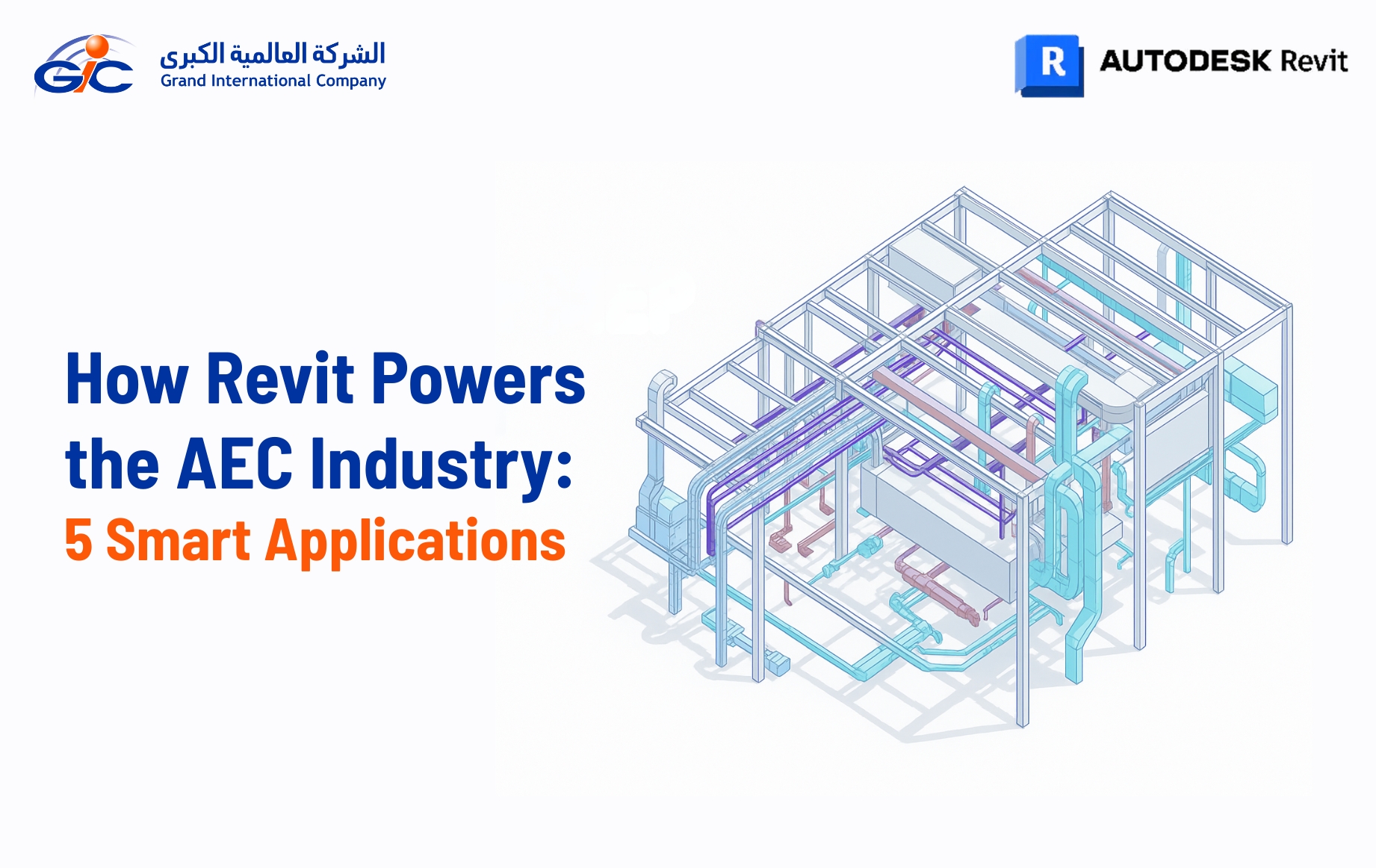
.png)


.png)



.png)

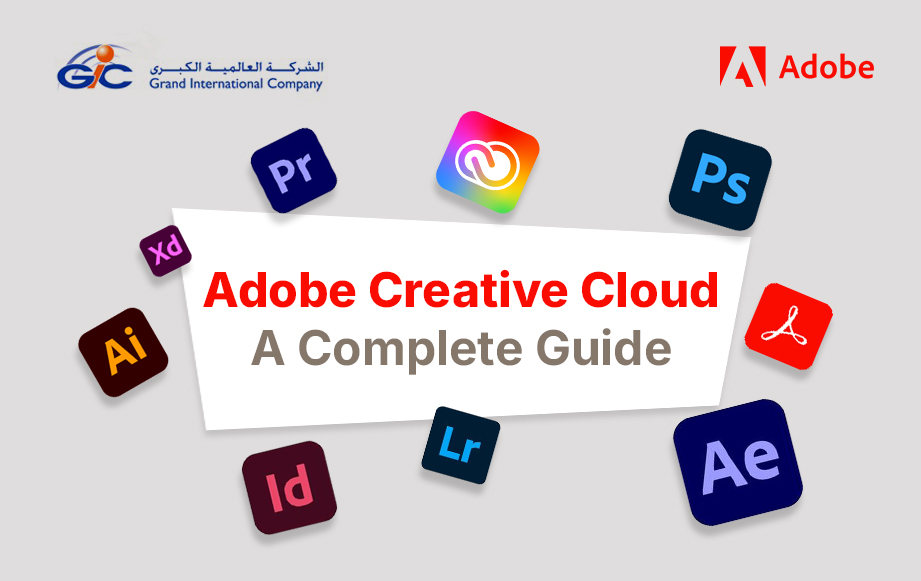



.png)
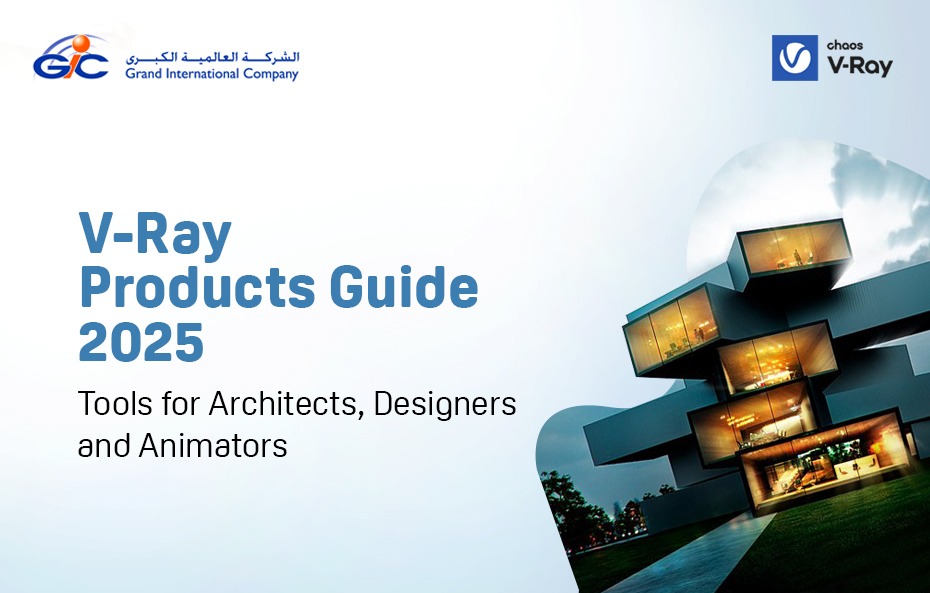
.png)

.png)
.png)
.png)